GET A FREE CONSULTATION


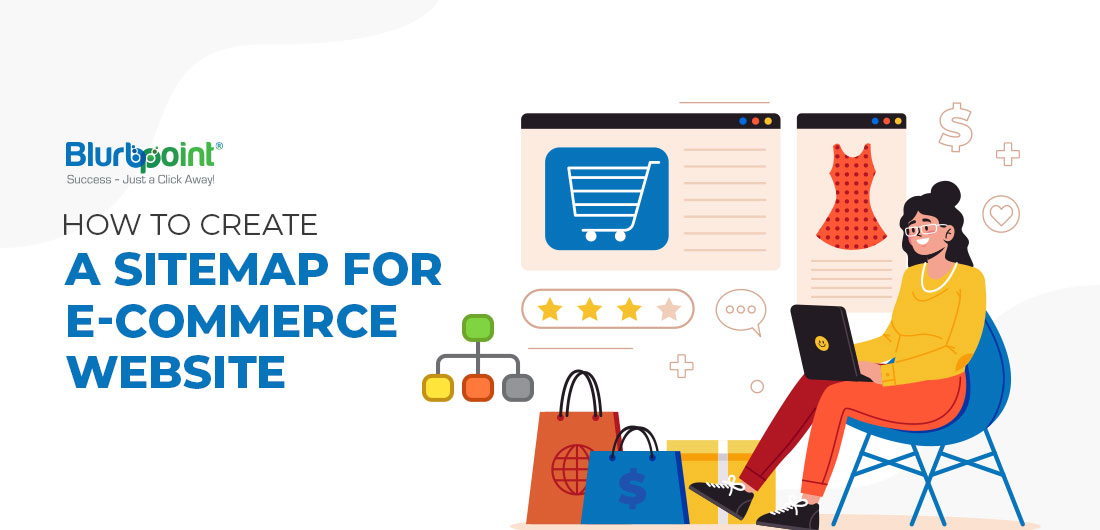
Posted by Bakul Sengal
January 05, 2022
A site map is quite literally a map of your Ecommerce website. As an Ecommerce website owner, you must have been advised numerous times to work on your sitemaps and SEO strategy to gain optimum results. These files help you organize your page and assist your customers to look for what they need easily. Apart from these two functions, sitemaps are the most important for search engines to take notice of your website. There are many SEO techniques that are known to boost your online presence and increase engagement, but creating a site map will definitely prove to be a high-yielding solution.
Think of sitemaps as bait for search engines. Every business thrives when its SEO game is on point. When you list everything on your website, your E-commerce sitemap will help the search engine to understand your website better. It enables search bots to crawl your website’s content and understand the correlation between your products, pages, and images. It is pivotal for search engines to index the website pages so that your site can show up in SERPs. Once you’ve laid down your sitemap, search engines will crawl your website and use these files to index your pages and display them in suitable search results. Appearing in relevant search results will help you cater to your target audience and allure potential revenue. A sitemap is not mandatory for Ecommerce websites but it is highly recommended if you’re result oriented. If you lack a proper sitemap, it becomes much harder for your pages to go through the process of indexing and get picked up by search engines.
This article is a guide on the importance of sitemaps and how you can take fitting steps to build an efficient sitemap.
The name ‘sitemap’ is quite self-explanatory, a map of the contents of your Ecommerce website. A sitemap isn’t targeted toward your audience but toward search engines that will serve as the key link between your business and potential customers.
Imagine you’re playing a video game. In order to emerge successfully, you need to go to different locations in the game, perform tasks and collect points. Once you collect all these points, you can move to the next level or potentially win. By default, your next step is to look at the game’s map in order to figure out the hierarchy of your tasks and where you need to be in order to finish them. Once you have the map, you can easily navigate through the game and reach places that hold the tasks and points that you need to collect. If the game would have not provided you with a map, you’d be lost. Wandering around with no idea where to be, what to do, and how to get through this level.
Now imagine that your Ecommerce website is your video game. You’re fighting a battle in this game and struggling with your performance. You have an option of letting another player join you with their character and assist you in this fight so you can claim victory comfortably. This character is your search bot who is now dawdling around looking for you. Its sole purpose in the game is to reach you and be of service. You would want this character to have a map in order to find your location and help you win. You do not want a search bot to get lost in your website, you want to provide it with an accurate Ecommerce sitemap that will explain the hierarchy of your website content, take note of how important your pages are, and how the content is related to your Ecommerce business.
When a user types a search query and lands up on your website, it is because the search engine discovered your content online and the bots indexed the information that your pages provided. So you want to make sure that the crawler is going up the right spaces. Google can take very long to discover your pages if your e-commerce sitemap has poor architecture, so you must pay attention to how efficiently your website is created.
Let’s discuss the types of sitemaps and effective ways to create them.
There are two types of E-commerce sitemaps that are mainly used:
Both sitemaps have their own set of functions that help the cause. They also have their own distinctions and strong points that SEO strategies can take advantage of to target search engine crawlers and users.
An HTML sitemap is created for only users who can access it through a link on the website. HTML sitemaps are as good as a book’s index, stating its contents in the right hierarchy for the readers to enjoy.
It includes different links that can help a user navigate the website smoothly. Once your user experience is enhanced with the help of an HTML sitemap, search engine bots can crawl your HTML sitemap and send strong user experience signals to Google.
HTML Sitemap Example
Here’s an HTML sitemap example of an Apple
XML sitemaps are not for users but solely for search engines. XML sitemaps help you share information such as how many pages you have on your website and how often you update them with fresh content. It lists all URLs on your website and informs search engine bots how your store is structured, how many pages it has, and how the content relates to it.
An XML sitemap is a must for every sitemap as it is specifically designed for bots. Web crawlers can keep track of how often you refresh and update your content which will, in turn, signal the bots that your content is relevant, always evolving, and that you might be an expert in your field.
XML Sitemap Example
Here’s an XML sitemap example of our client Metalscut4u
Just like how HTML sitemaps help users explore better, XML sitemaps do the same for search engine bots. It’s for bots to crawl and understand the content better and help rank well in SERPs. Here are a few reasons why you must add an XML sitemap to your E-commerce website:
Creating a site map may sound very confusing and challenging, but in reality, it’s not difficult. You can do it manually or use different tools to make your job easier.
HTML Sitemap:
You can create an HTML sitemap manually so that you can select and organize your pages for the users.
Here are some steps that can help you create an HTML sitemap:
Step One: Select Pages
Pay attention to what you want to get indexed. Choose your categories in a way that the users will be able to navigate smoothly. You must arrange the pages in order and set a hierarchy. If you have a smaller website, you can include pages for individual products.
Step Two: Add Page Details
List your pages with clear, simple titles in a readable font. Add links to the respective pages for users to access them. Make sure you’re using the right URLs to avoid any errors. Include a full URL (https://www.example.com/category/) and steer away from relative URLs (/category/).
Step Three: Submit for Indexing
Once step one and step two are done, you can submit the files to search engines using Google Search Console and Bing Webmaster tools. You can also add a link to the file at the bottom of the page template, making sure users find it and search engines crawl it.
XML Sitemap:
Google allows you to list up to 50,000 files in one sitemap. You can build your XML sitemap by breaking down its contents.
Here’s how you should break it down:
The last step you need to take is to submit your sitemap to search engines like Google and Bing. If you don’t have an account, you can open your account with the help of Google and Bing Webmaster Tool. Once your accounts are activated, you will have to verify your website and start following the step-by-step guide on how to submit your sitemap.
These are the steps you need to take to upload your sitemap easily:
Once your sitemap is uploaded, you can expect bots to crawl up your websites. If you are someone who is not using a plugin, remember that every time something is changed on the website, you will have to manually add things to your sitemap.
Your sitemap is crucial once you create a website and want to rank well in SERPs. Your XML sitemap is key for you to prosper well in terms of SERPs. Your XML sitemap will ensure that your category pages, images, videos, and products appear for relevant search queries.
Sometimes, maintaining sitemaps and websites is not all easy. And especially if you are migrating your Ecommerce website. There are times when you may need assistance and for times like those, our Ecommerce SEO team will be delighted to come to aid,
Get in touch with us and know how Blurbpoint can be at your service!