GET A FREE CONSULTATION


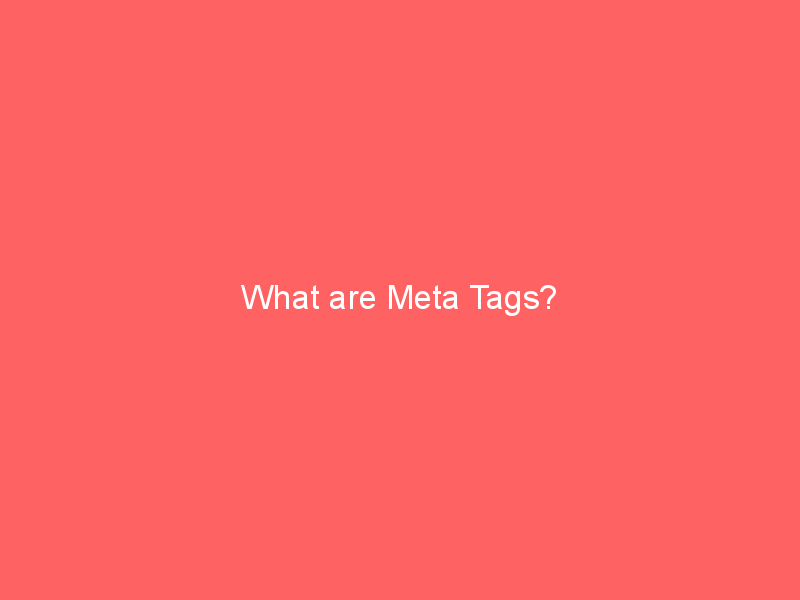
Posted by Sanket Patel
December 22, 2011
Meta tags are information that is placed between the head tag of the source code of your website. These meta tags first tell the search engines and other user on the content of your website (description), keywords, format, title, and if you want search engines to track (and index) the page.
There are some labels that are displayed to the user, such as the title tag (which is the title that appears at the top of your browser).
Note that the big search engines no longer have these labels into account when ranking your web pages (with the exception of the title tags). Some search engines smaller and more specialized still use the keywords and description tags when sorting and viewing your site.
Meta tags are added to the <head> section of your HTML page and generally look like this:
<!DOCTYPE HTML PUBLIC “-//W3C//DTD HTML 4.01 Transitional//EN”
“https://www.w3.org/TR/html4/loose.dtd”>
<html>
<head>
<META NAME=”Description” CONTENT=”Author: A.N. Author, Illustrator: P. Picture, Category: Books, Price: £9.24, Length: 784 pages”>
<META http-equiv=”Content-Type” CONTENT=”text/html; charset=iso-8859-1″>
<META NAME=”google-site-verification” CONTENT=”+nxGUDJ4QpAZ5l9Bsjdi102tLVC21AIh5d1Nl2390 8vVuFHs34=”/>
<title>Example Books – high-quality used books for children</title>
<META NAME=”robots” CONTENT=”noindex,nofollow”>
Google understands the following meta tags (and related items):
<meta name=”description” content=”A description of the page” />
This tag provides a brief description of the page. In some cases this description is used as part of the fragment is shown in search results.
<title>The Title of the Page</title>
Although technically not a meta tag, this tag is often used in conjunction with the “description”. The content of this tag are shown as the title in the search results (and of course in the user’s browser).
<meta name=”robots” content=”…, …” />
<meta name=”googlebot” content=”…, …” />
These Meta tags can control the behavior of search engine for crawling and indexing. The robots meta tag applies to all search engines, while the “Googlebot” meta tag is specific to Google. The default values are “index, follow” (the same as “all”) and do not need to be determined. Google aware of the following values and whenever you want to use the multiple functions or value, seprate them with a comma:
noindex: prevents the page from being indexed
nofollow: prevents the Googlebot from following links from this page
nosnippet: prevents a snippet from being shown in the search results
noodp: prevents the alternative description from the ODP/DMOZ from being used
noarchive: prevents Google from showing the Cached link for a page.
unavailable_after:[date]: lets you specify the exact time and date you want to stop crawling and indexing of this page
noimageindex: lets you specify that you do not want your page to appear as the referring page for an image that appears in Google search results.
*Google allows us to use all these tags in the header of your pages by using “X-Robots-Tag” HTTP header directive. This is very useful for you to tell search engines which pages or information you don’t want to get indexed.
<meta name=”google” content=”notranslate” />
When Google recognize content of website is not in the language that user understands than Google provides the translate links in the search result. Well this is a feature of Google and other search engines which helps our content readable and useable to larger group of users. But some times you may don’t want that your content get translate to any other language so by using this Meta Tag you can tell Google not to translate your page.
<meta name=”google-site-verification” content=”…” />
This Meta Tag is used to verify your ownership for Webmaster Tools.
*Note: The value of the “name” and “content” attributes must match exactly what is provided to you (including upper and lower case)
<meta http-equiv=”Content-Type” content=”…; charset=…” />
This tag defines the type of goal contents page and character set. Be sure to include the content attribute value quotes – otherwise the charset attribute may be interpreted incorrectly.
<meta http-equiv=”refresh” content=”…;url=…” />
This Meta tag are used as a form of redirection as this tag sends users to the new URL’s after a certain amount of time. Well this tag is not supported by all the browsers and this is the main reason that this Tag not gains much popularity as 301 or 302 redirect.
Other points to note:
Google can read both HTML and XHTML-style meta tags, regardless of the code used on the page.
This is not an exclusive list of available metadata tags, and you should feel free to use the meta tags, if they are important to your site. Just remember that Google ignores meta tags which they doesn’t know.