GET A FREE CONSULTATION



Posted by Sandeep Sharma
February 26, 2025
For local businesses, navigating the digital world can feel overwhelming, especially when competing with bigger brands. However, there’s a secret...
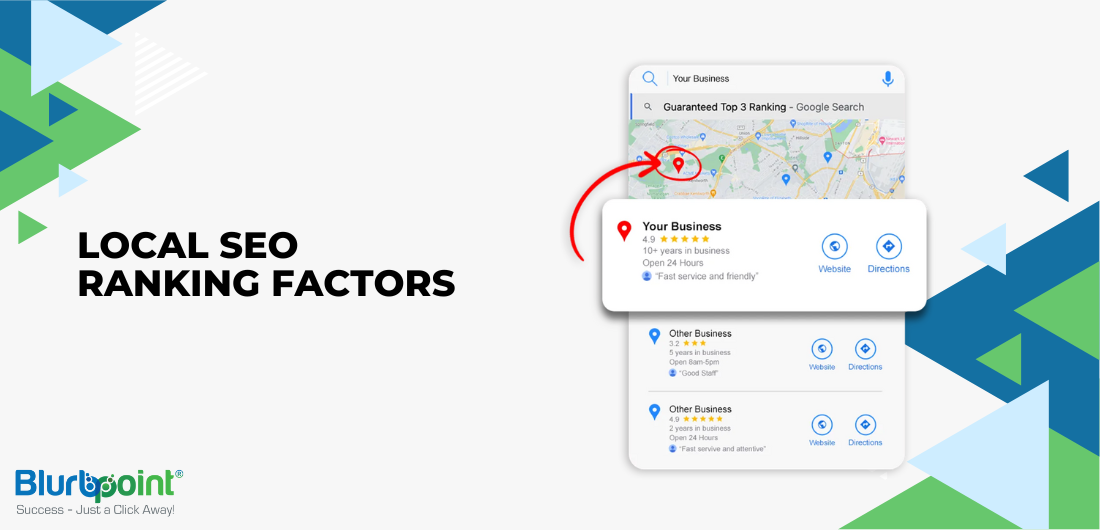
Posted by Sandeep Sharma
February 11, 2025
Tired of getting lost in the online crowd? This guide will show you how to master local SEO and attract...
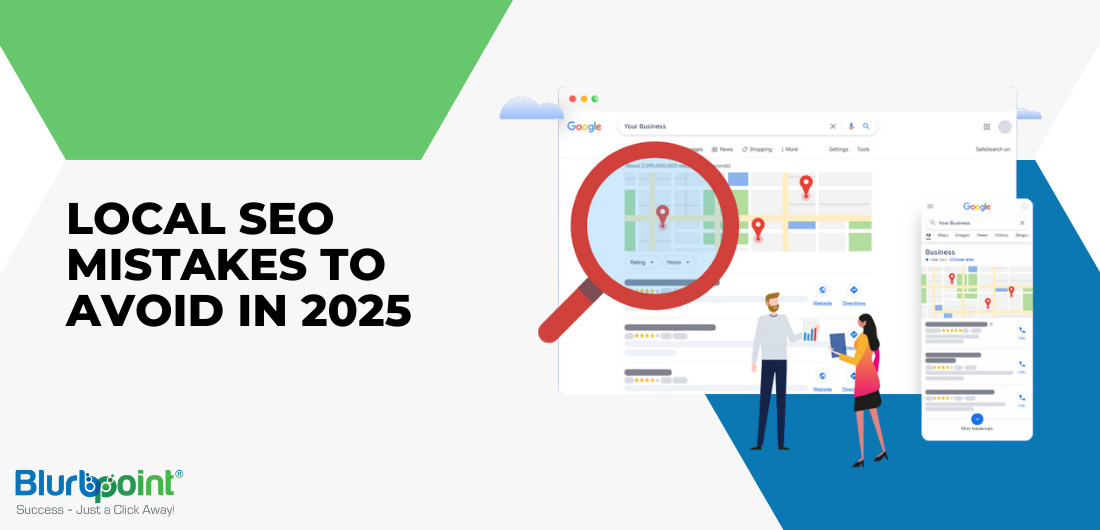
Posted by Sandeep Sharma
January 22, 2025
Local SEO remains a crucial factor for businesses aiming to dominate their local markets in 2025. Yet, despite its importance,...

Posted by Sandeep Sharma
January 10, 2025
The local search landscape is constantly evolving. Don’t get left behind! This 2025 Local SEO Checklist will equip you with...
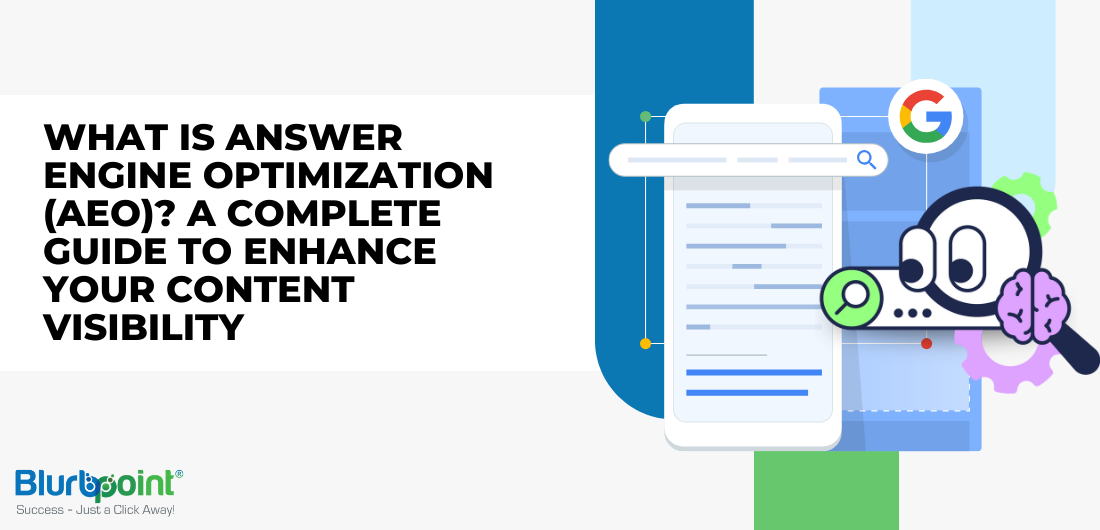
Posted by Sandeep Sharma
December 08, 2024
As we enter the final quarter of 2024, the question “What is AEO?” has become increasingly relevant for businesses striving...

Posted by Sandeep Sharma
November 24, 2024
Understanding and improving your SEO score is fundamental to achieving higher visibility in search engine results. But what exactly is...

Posted by Sandeep Sharma
November 06, 2024
In 2025, increasing organic traffic is no longer optional. It’s essential. As digital marketing evolves, so do strategies for attracting,...
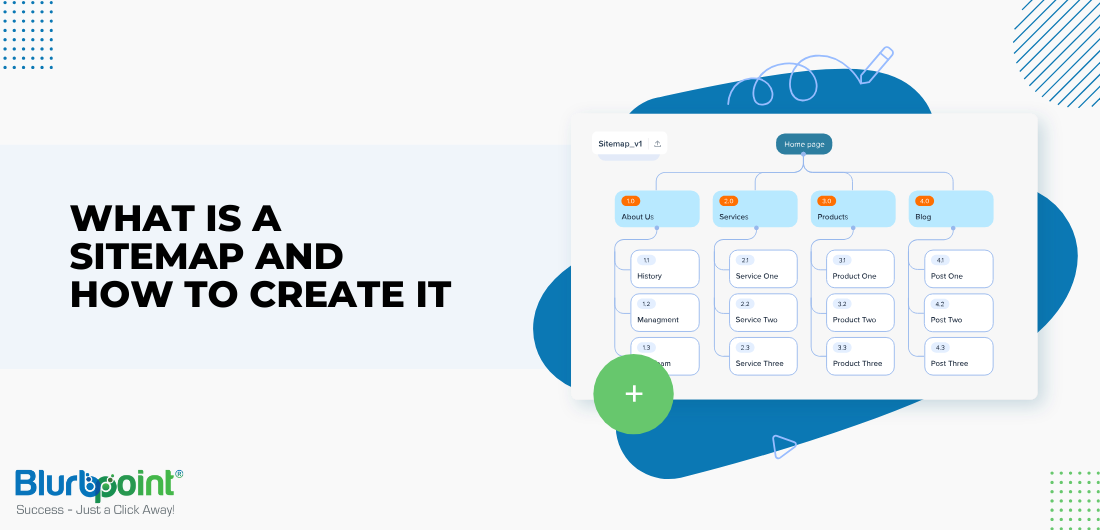
Posted by Sandeep Sharma
October 27, 2024
A well-structured sitemap is a fundamental tool for optimizing website performance and search engine visibility. Yet, many website owners are...